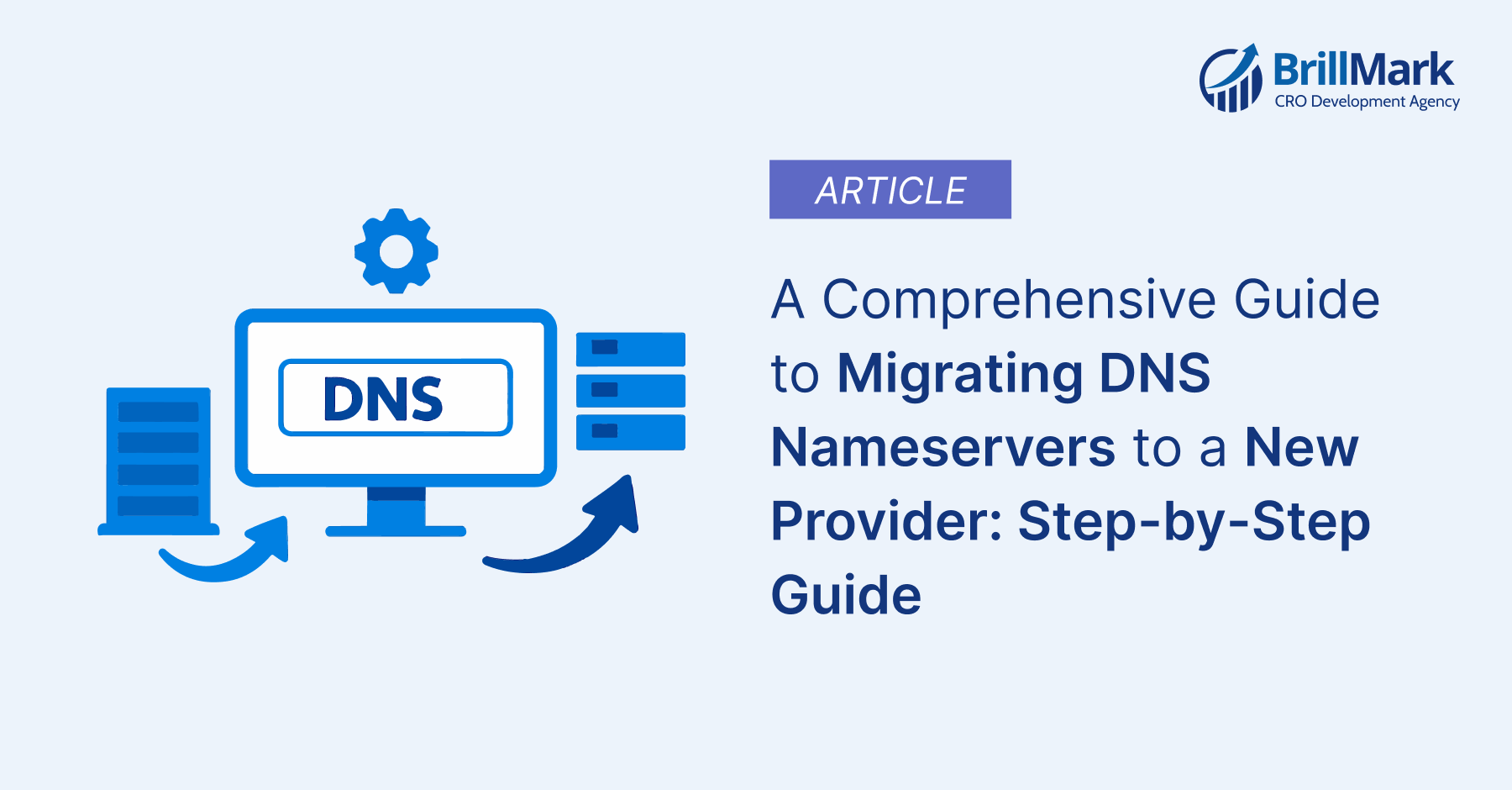DNS migration can seem daunting, but with proper planning and execution, you can change DNS providers smoothly while minimizing downtime. This comprehensive guide walks you through every aspect of migrating DNS nameservers to a new provider, from preparation to post-migration verification.
Why Migrate DNS Nameservers?
Organizations migrate DNS nameservers for various reasons, each offering potential benefits for their infrastructure:
Performance improvements often drive decisions to migrate to a DNS provider. Modern DNS providers offer global anycast networks that reduce query response times and improve website loading speeds. If your current provider lacks geographic diversity or experiences frequent slowdowns, migration to a more robust provider can significantly enhance user experience.
Enhanced security features represent another compelling reason for migrating to DNS. Advanced providers offer built-in DDoS protection, DNS filtering, and comprehensive DNSSEC support. These security enhancements protect your domain from various cyber threats and ensure data integrity.
Cost optimization frequently motivates DNS provider changes. As businesses grow or requirements change, switching to a provider with more competitive pricing or better-aligned service tiers can result in substantial savings without compromising functionality.
Advanced management capabilities distinguish premium DNS providers from basic hosting company offerings. Features like real-time analytics, API access, automated failover, and sophisticated traffic routing options enable better control over your DNS infrastructure.
Key Considerations for DNS Nameserver Migration
Before initiating DNS migration, several critical factors require careful evaluation to ensure a successful transition.
DNS Configuration Backup
Creating a comprehensive DNS configuration backup forms the foundation of any successful migration. Document all existing DNS records, including A, AAAA, CNAME, MX, TXT, and SRV records. Export your current zone file if possible, or manually catalog each record with its exact values.Pay special attention to subdomain configurations, as these are often overlooked during migration planning. Record the current TTL values for each record type, as these will influence your migration timeline and strategy.
TTL Values and DNS Propagation
Understanding TTL (Time To Live) values is crucial for minimizing disruption during DNS migration. TTL determines how long DNS resolvers cache your records before requesting fresh data. Lower TTL values mean faster propagation of changes but increased query load on your DNS servers.Plan to reduce TTL values several days before migration. For critical records, consider lowering TTLs to 300 seconds (5 minutes) to enable rapid propagation during the switchover. Remember that DNS propagation can take up to 48 hours globally, though most changes propagate within a few hours.
Service Dependencies Assessment
Identify all services dependent on your current DNS configuration. Email services, CDN configurations, third-party integrations, and API endpoints all rely on specific DNS records. Create a comprehensive inventory of these dependencies to ensure nothing breaks during migration.Consider services that might use hardcoded DNS settings or have their own caching mechanisms. These may require additional coordination or manual updates during the migration process.
Step-by-Step Guide to Migrate DNS Nameservers
This detailed walkthrough ensures a smooth transition from your current DNS provider to your new one.
Phase 1: Pre-Migration Preparation
Choose your new DNS provider based on your specific requirements. Research providers that offer the features you need, whether that’s advanced security, global anycast networks, API access, or specific record types. Popular options include Cloudflare, Amazon Route 53, Google Cloud DNS, and specialized providers like NS1 or DNSMadeEasy.
Set up your account with the new DNS provider and familiarize yourself with their management interface. Many providers offer migration assistance or import tools that can simplify the transition process.
Lower your TTL values for all DNS records at least 24-48 hours before migration. This ensures that when you make changes, they propagate quickly across the internet. Set critical records like A, AAAA, and MX records to 300 seconds if possible.
Create a detailed migration timeline that accounts for business hours, traffic patterns, and any scheduled maintenance windows. Plan the actual nameserver change during low-traffic periods to minimize impact on users.
Phase 2: DNS Records Setup
Import or recreate all DNS records in your new provider’s system. Use your previously created backup to ensure accuracy. Pay careful attention to:
- A and AAAA records for all subdomains
- MX records with proper priority values
- CNAME records and their targets
- TXT records, including SPF, DKIM, and domain verification records
- SRV records for specific services
- Any specialty records like CAA for certificate authority authorization
Verify record accuracy by comparing the new configuration against your backup. Many DNS providers offer zone file comparison tools or you can use command-line tools like dig to verify individual records.
Test the new configuration using your new provider’s nameservers before making them live. Most providers give you test nameservers or allow you to query their systems directly to verify record resolution.
Phase 3: Nameserver Migration
Update nameservers at your domain registrar to point to your new DNS provider. This is the critical step that redirects DNS queries from your old provider to the new one. The exact process varies by registrar, but typically involves:
- Logging into your domain registrar’s control panel
- Locating the nameserver or DNS management section
- Replacing the old nameserver addresses with the new ones
- Saving the changes
Monitor DNS propagation using online tools like DNSChecker or WhatsMyDNS to track how the nameserver changes spread across global DNS resolvers. Propagation typically begins within minutes but can take several hours to complete worldwide.
Verify service functionality as propagation progresses. Test website accessibility, email delivery, and any other services dependent on DNS resolution. Keep your old DNS provider active during this period as a safety net.
Phase 4: Post-Migration Verification
Conduct comprehensive testing once propagation appears complete. Verify that all services function correctly from different geographic locations and network providers. Use tools like dig, nslookup, or online DNS lookup services to confirm record resolution.
Monitor for issues during the first 24-48 hours after migration. Watch for reports of accessibility problems, email delivery issues, or service disruptions. Having your old DNS configuration documented allows for rapid rollback if necessary.
Update any hardcoded references to your old nameservers in monitoring systems, documentation, or configuration files. This prevents confusion and ensures consistency across your infrastructure.
DNSSEC Considerations
DNSSEC (DNS Security Extensions) adds cryptographic security to DNS responses, protecting against various attacks. Migrating DNSSEC requires additional planning and coordination.
DNSSEC Migration Strategy
If your domain currently uses DNSSEC, coordinate the migration carefully to maintain security without breaking resolution. The process involves:
Generate new DNSSEC keys at your new provider while keeping the old keys active. Most modern DNS providers offer automated DNSSEC management, simplifying this process significantly.
Updating DS records at your domain registrar. These records in the parent zone authenticate your DNSSEC keys. The timing of this update is critical – update too early and resolution breaks, too late and you create a security gap.
Coordinating the transition typically requires temporarily disabling DNSSEC, migrating nameservers, then re-enabling DNSSEC with new keys. Some providers support more sophisticated migration approaches that maintain DNSSEC throughout the process.
Best DNS Providers for Migration
Selecting the right DNS provider depends on your specific needs, budget, and technical requirements.
Enterprise-grade providers like Amazon Route 53 and Google Cloud DNS offer robust infrastructure, comprehensive APIs, and integration with cloud platforms. These services excel for organizations requiring high availability, advanced routing policies, and scalable infrastructure.
Security-focused providers such as Cloudflare provide excellent DDoS protection, DNS filtering, and performance optimization. Cloudflare’s free tier offers substantial functionality, making it attractive for smaller organizations or those prioritizing security features.
Specialized DNS providers like NS1 or DNSMadeEasy cater to organizations with complex traffic management needs, offering advanced features like filter chains, geographic routing, and real-time traffic steering.
Traditional hosting providers often bundle DNS services with other offerings. While potentially cost-effective, these typically lack advanced features and may have limited geographic presence.
How to Minimize Downtime During DNS Migration
Minimizing disruption during DNS migration requires careful planning and strategic timing.
Pre-Migration Optimization
Reduce TTL values gradually over several days before migration. Start with longer reductions (e.g., from 3600 to 1800 seconds) and progressively decrease to your target values. This approach helps identify any systems or services that rely on longer caching periods.
Schedule migration during low-traffic periods to minimize user impact. Analyze your traffic patterns to identify optimal timing, typically during early morning hours in your primary user base’s timezone.
Prepare rollback procedures by documenting the exact steps to revert nameserver changes if issues arise. Keep your old DNS provider configuration active and accessible during the migration period.
Migration Execution
Coordinate with your team to ensure key personnel are available during the migration window. Having multiple team members familiar with the process provides redundancy and faster issue resolution.
Use monitoring tools to track DNS propagation and service availability in real-time. Set up alerts for any service disruptions or unusual traffic patterns during the migration period.
Communicate with stakeholders about the migration timeline and potential impact. Proactive communication helps manage expectations and provides context for any temporary issues.
Conclusion
DNS nameserver migration requires careful planning, systematic execution, and thorough verification to minimize disruption and maintain service reliability. By following this step-by-step guide, organizations can successfully change DNS providers while avoiding common pitfalls and ensuring continuous service availability. Remember that DNS migration is not just a technical process but also a business continuity consideration. The temporary disruption potential makes thorough planning and risk mitigation essential for protecting your organization’s online presence and user experience.