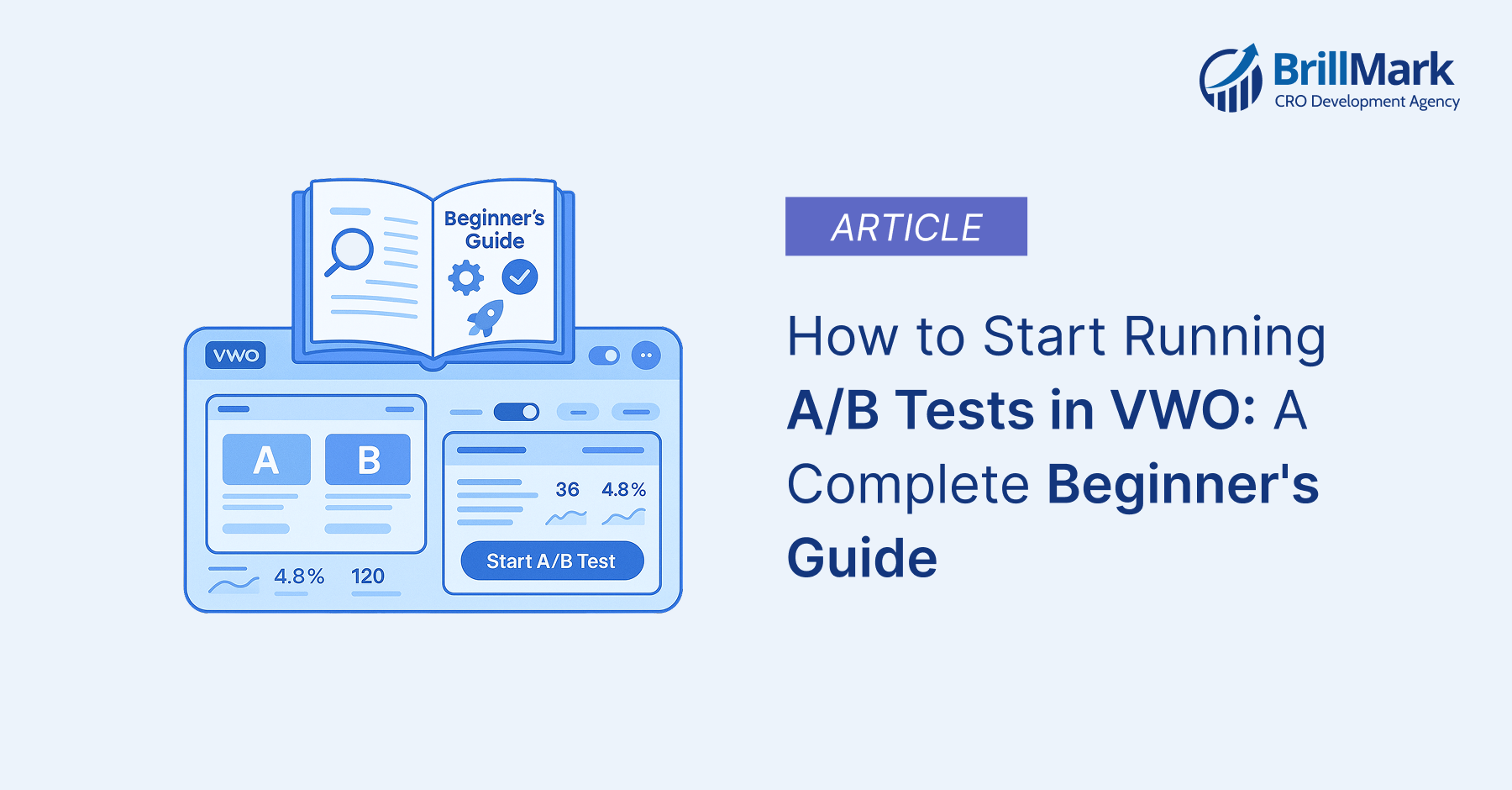You’ve built a website you’re proud of, but a lingering question remains: is it performing as well as it could be? Are visitors taking the actions you want them to, like signing up for a newsletter, requesting a demo, or making a purchase? Guesswork won’t get you far, but data-driven decisions will. This is where Conversion Rate Optimization (CRO) comes in, and its most powerful tool is A/B Testing. At Brillmark, we know that getting started can feel intimidating. That’s why we’ve created this complete beginner’s guide to A/B testing in VWO. We’ll demystify the process and provide a step-by-step guide to launching your very first experiment. By the end of this article, you’ll be ready to move from guessing to knowing what truly works for your audience.
What is A/B Testing? (And Why Should You Care?)
A/B testing (also known as split testing) is a method of comparing two versions of a webpage or app screen against each other to determine which one performs better.
- Version A (The “Control”): This is your existing page.
- Version B (The “Variation”): This is the modified version where you’ve changed one element, like a headline, a button color, an image, or the layout.
You show these two versions to a similar-sized audience simultaneously. The version that achieves a higher conversion rate (your desired action) is the winner. This simple process eliminates guesswork and allows you to make incremental improvements that can lead to significant gains in leads, sales, and user engagement.
Why VWO is the Perfect A/B Testing Platform for Beginners
VWO (Visual Website Optimizer) is a market-leading A/B testing platform designed for marketers, product managers, and developers. It’s particularly great for beginners because:
- User-Friendly Visual Editor: You don’t need to be a coder to create test variations. The VWO visual editor for A/B testing experiments allows you to point, click, and change elements on your website directly.
- Simple Setup: The initial VWO setup is straightforward, and their support is excellent.
- Clear Reporting: The VWO dashboard provides easy-to-understand reports, so you can see which version is winning and why.
- Robust Features: Beyond A/B testing, VWO offers multivariate testing, split URL testing, and personalization tools, allowing you to grow as your skills develop.
Getting Started with VWO: A Step-by-Step Guide for Setting Up A/B Tests
Ready to launch your first test? Here is our step-by-step guide for setting up A/B tests in VWO.
Step 1: The Prerequisite – VWO Setup and SmartCode Installation
Before you can run any A/B test experiments, you need to install the VWO SmartCode on your website. This is a small snippet of asynchronous JavaScript that allows VWO to make changes to your site and track visitor behavior without slowing it down.
- Sign up for a VWO account.
- Navigate to the Settings > SmartCode section in your VWO Dashboard.
- Copy the code provided.
- Paste this code into the <head> section of your website’s HTML. If you use a CMS like WordPress, some plugins make this easy. If you use Google Tag Manager, you can add it as a custom HTML tag.
This one-time setup is the foundation for all your future testing.
Step 2: A/B Test Campaign Creation in VWO for Beginners
With the code installed, it’s time to create your campaign.
- Log in to your VWO Dashboard.
- Click on Testing in the left-hand navigation menu.
- Click the Create button in the top right corner and select A/B Test.

Step 3: Define Your Hypothesis and Target URL
An A/B test without a hypothesis is just a random change. A hypothesis is an educated guess about what impact a change will have and why.
A simple hypothesis format is: “By changing [Element A] to [Element B], we believe it will [increase/decrease Metric C] because [Reason D].”
Example Hypothesis: By changing the “Get Started” button color from grey to bright orange, we believe it will increase clicks because the new color is more prominent and creates a stronger call-to-action.
In VWO, you’ll be prompted to:
- Enter the URL of the page you want to test.
- State your hypothesis in the provided field. This is one of the best practices for A/B testing in VWO as it keeps your experiments focused.
Step 4: How to Create Test Variations in VWO
This is where the magic happens. After entering your URL, VWO will load your webpage inside its powerful VWO visual editor.
- Your original page is the Control.
- You will now create Variation-1.
- To change an element, simply click on it. A context menu will appear.
- You can edit text, Change button colors, rearrange elements, hide sections, and much more, all without writing a single line of code.
For your first test, keep it simple. Change just one significant element, like the main headline or the call-to-action button text.
Step 5: How to Track Goals in A/B Testing with VWO
How will you know if your variation is successful? You need to define your success metrics. This is called Goal Tracking.
VWO will prompt you to add goals. Common goals include:
- Tracks clicks on an Element: The perfect goal for measuring button or link clicks. Simply click the element you want to track.
- Tracks Page Visits: Use this to see if a change on one page leads to more visits to another, like a “Thank You” or confirmation page.
- Tracks Form Submits: Measure how many users complete a form.
Beginner’s guide to configuring A/B test goals in VWO: For your first test, the most important goal is your primary one—the metric your hypothesis is meant to improve (e.g., clicks on the button you changed). You can also add secondary goals, like sign-ups or page views, to monitor for any unintended consequences.
Step 6: Understanding Audience Targeting in VWO A/B Tests
Next, you’ll define who sees your test. The “Finalize” step lets you configure your audience.
- URL Targeting: By default, the test runs on the URL you first entered. You can refine this with advanced options if needed.
- Visitor Segment: For a beginner, the default “All Visitors” is a great place to start. As you get more advanced, you can target specific segments like mobile vs. desktop users, new vs. returning visitors, or traffic from specific sources.
- Traffic Allocation: VWO automatically splits traffic 50/50 between your Control and Variation. You can leave this as is.
Step 7: Finalize and Launch Your A/B Test Experiment
Give your test a name, review the summary, and click Start Now.
Congratulations! You are now officially running your first A/B test experiment in VWO.
How to Monitor A/B Test Performance and Analyze Results in VWO
Don’t be tempted to check the results every five minutes! A/B tests need time to collect enough data to be statistically significant. Let your test run for at least one to two weeks, or until each variation has a few hundred conversions.
To check your progress, navigate back to the A/B test in your VWO Dashboard. The Report tab will show you:
- Visitors: The number of people who have seen each version.
- Conversions: The number of people who completed your goal for each version.
- Conversion Rate: The percentage of visitors who converted.
- Improvement: The percentage lift (or drop) of the variation compared to the control.
- Chance to Beat Control: This is VWO’s measure of statistical significance. Once this number is consistently above 95%, you can be confident the result is not due to random chance.
When you have a clear winner with high statistical significance, you can pause the test and implement the winning version on your website permanently.
How to Optimize Your A/B Testing Process for Better Conversion Rates
You’ve learned how to start running A/B tests in VWO, but the journey to mastery involves following best practices.
- Test One Thing at a Time: If you change the headline, the image, and the button color all at once, you won’t know which change caused the result.
- Run Tests Long Enough: Don’t end a test prematurely. Let it run through different days of the week to account for fluctuations in user behavior.
- Learn from Every Test: Even a “failed” test (where the variation doesn’t win) provides valuable insight into what your audience doesn’t want.
- Keep a Log: Document your hypotheses, results, and learnings to build an institutional knowledge base.
Your Journey to Conversion Rate Optimization Starts Now
A/B testing is the single most effective way to improve your website’s performance based on real user behavior. With a powerful and intuitive A/B testing guide like this and a platform as accessible as VWO, you have everything you need to begin.Stop guessing and start testing. By following this VWO A/B testing platform tutorial, you are well on your way to making smarter, data-driven decisions that will drive real growth for your business.
Need help creating a strategic testing roadmap? Contact the CRO experts at Brillmark today!
Call-to-Action
Ready to Transform Your Conversion Rates?
Don’t let another day pass without optimizing your website’s performance. VWO’s powerful A/B testing platform is waiting to help you unlock your site’s true potential.
Get Started with VWO Free Trial →
Questions about implementing VWO for your business? Contact our optimization experts at BrillMark for personalized guidance and strategic consultation.