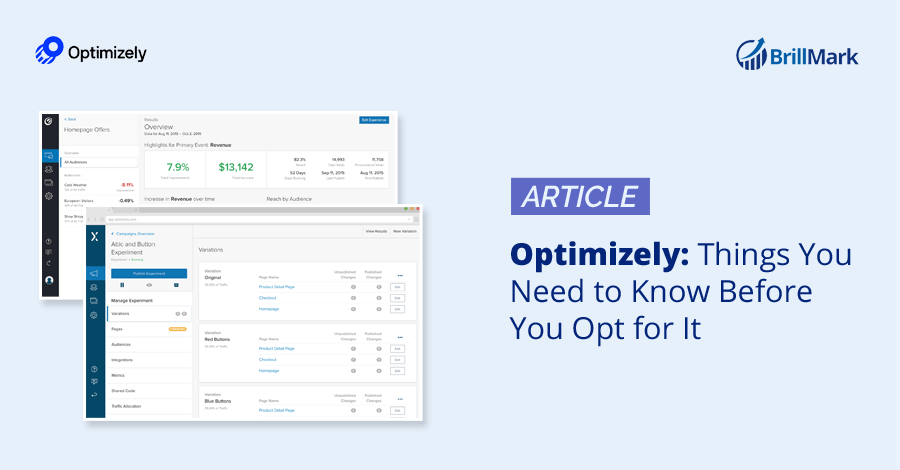Optimizely is a great tool that offers “experience optimization” and which is used for ab test development. In this article, we’ll discuss possible outcomes you can achieve by using Optimizely.
We’ll answer questions such as:
- What is Optimizely?
- What are the hot features of Optimizely?
- What does it offer?
- How does it work?
- What factors do you need to consider before choosing Optimizely?
- What are alternatives to Optimizely?
- How can I troubleshoot common Optimizely problems?
What Is Optimizely?
Optimizely is an experimentation platform that helps developers build and run A/B tests on websites. This is to achieve validation for conversion rate optimization efforts. You can create a variety of Optimizely experiments for your webpages using the dynamic or basic features that come with the service.
Features of Optimizely to Get You Started
- Optimizely serves a variety of audiences: It has an easy-to-interpret editor to get started. Optimizely’s visual editor follows a WYSIWYG (“what you see is what you get”) approach, meaning you can see and edit the page to exactly what you want users to see. This flexibility makes A/B testing and multivariate experimentation easy. It also supports multiple platforms.
- It’s easy to use (without being a pro): Optimizely gives you smooth implementation. You can set up campaigns and experiments using page, event, tags, audience, and various other features to make, target, and evaluate the impact of the consumer experience you’re aiming to provide. It’s as simple as it sounds.
- It’s easy to integrate: Optimizely generates a snippet which you can copy and paste in your site’s code to start the test. This makes the experiment process start quickly. It also allows larger enterprises to have A/B test experts create experiments for them without much hassle.
- It includes options such as: custom targeting, prioritizing the audience, custom templates, a visual editor, developer tools, and APIs. It has many options along with a web and mobile site personalization tool. If you’re known to an awesome tool “demand base,” you will be happy to know it integrates with the platform very well, allowing you to start personalizing on the very first visit!
Additionally, Optimizely also:
- Integrates with Hotjar
- Provides Optimizely API so you can see experiment stats in your dashboard
- Allows you to use the API to start, pause, and schedule experiments at any time
- Provides excellent deployment of server-side experiments, enabling smooth page redesigns
- And more!
There are so many possibilities that can be achieved by utilizing Optimizely. These are just a few of our client’s favorites, which keep them using this excellent testing tool.
The Types of Solutions Optimizely Offers
According to whatever plan you choose (including Essential, Business, Enterprise, or custom), you get access to the various features included within those plans. Optimizely is currently trying to provide testing solutions to all devices, platforms, and mediums.
The Optimizely product we see used most is:
Optimizely X: Web Experimentation
You can set up A/B test and split test experiments as well as multivariate tests with Optimize X: Web Experiments. This enables you to track visitors’ events, use it with single-page applications, manage your experiments, and more. You can use the visual editor and custom code to optimize, and run experiments on ReactJS sites, etc.
For other types of tests, you can use the versions made specifically for those tests. They include additional features required for the success of those projects. This increases the quality of the experiments and decreases confusion.
- Optimizely X: Web Personalization: To set up and run personalization tests
- Optimizely X: Full Stack: To run custom tests with advanced JavaScript and more
- Optimizely X: Mobile: To set up and run tests on mobile sites and apps.
How Does Optimizely Work?
1. Implement a Simple Snippet
To get started with Optimizely, you just need to copy and paste one line of JavaScript into your site’s code.
- Go to your Optimizely Dashboard. From there, head to Settings > Implementation.
- From there, choose the one you want to copy and paste into your site by clicking on the three dots icon. Different types of plans have slightly different options; choose accordingly.
- Click copy snippet code.
- Paste the snippet into the <head> tag of any page you want to run a test or track a goal on. Choosing to apply it sitewide would make things simple.
Then you can start configuring the test. For a detailed how-to, here is a link to an official source to get started with Optimizely A/B testing.
2. The User Requests the Page
Once the test is set up, nothing happens until the user requests the page. Then, if the test is ready to be applied, the user will be grouped into either the control group or the test group.
3. Snippets Start Working While the Page Loads
As the test starts, the page will load accordingly. While it loads the snippet, it will then start making the required changes needed to change the control version into a variation if the user falls into the test group. While the page is loading, Optimizely rewrites the page before it finishes loading.
In case you face any A/B test flickering issues, check out our solution here: How to Avoid Flickering/Flashes in A/B Tests.
4. The User Sees and Reacts to the New Variation
Once it is successfully loaded, the user in the “test group” gets to see the optimized version of the page. They interact with that version, and then the test is able to record user behavior accordingly.
A report is generated, and you can analyze the results after the suggested time period.
What Factors Should You Consider Before Opting for Optimizely?
The process of deciding whether to invest in a testing tool or not is simple: Identify your testing priorities and requirements, then match it with the features each tool can provide. Then match it with your budget, and make the final decision based on these important factors. With Optimizely, there could be many reasons for you to give it a try per the nature of your business and the requirements of your optimization techniques. Here are some factors to include in your checklist while deciding.
Traffic
Optimizely says that generally, tests are run at 90% statistical significance, which might not always work since even the websites with huge traffic sometimes get stuck trying to reach a well-oriented statistical significance. But keeping this in mind, if you have a site with low traffic, there’s a chance you may need to run a few risky tests that strictly require 90% significance to have a valid result — which is kind of difficult to reach with low traffic.
In that case, instead of risking your investment, consider free or less expensive tools to get the experiment done. There are many ways to run A/B tests when you have low traffic. Low traffic doesn’t mean that you can’t run the tests yet — you just need a few alternative ways to overcome A/B testing problems.
Budget
According to Convert, “Optimizely X Web Business plans come to approximately USD 63,700 for 10 million impressions, available up front. Whereas, the Optimizely X Web Enterprise variant can cost up to USD 113,100 for 10 million impressions.”
Optimizely is not an affordable tool; in fact, it is one of the most expensive. But, if it is utilized in the best way possible, it is definitely worth it. Optimizely plans vary per the size and requirements of the business. It comes with advanced functionalities and is a well-known brand you can trust trust with your data, plus it’s known for having the best support and smooth usability.
If you just need to run basic A/B tests and have a low budget, you can check out another affordable alternative such as Google Optimize. But if you’re looking for a long-term option and have a decent budget to invest in experimentation, then Optimizely won’t disappoint you.
Technical Feasibility
There are different types of tests and different needs for certain types of optimization. Optimizely helps run almost every type of experimentation and personalization test across websites, apps, and devices. If you need to run specific types of tests that don’t require an advanced tool like this (for example, if you need to run a product description page test for Shopify and that is the only test you need to run), then you don’t probably don’t need to pay for Optimizely — simply use the much more affordable Shopify app called Neat A/B testing, which is specifically made to run that type of test only.
So try Optimizely based on your technical requirements, but if you don’t need it, you can use something else.
What Are Some Good Alternatives to Optimizely?
There is no shortage of testing tools to hype up your conversions, but choosing the right one can be a little tricky. We pick no favorites, but here are some of the most-used testing tools preferred by the majority of our clients and tested and used by our team of A/B test developers, too.
VWO
VWO, also known as Visual Website Optimizer, is famous among marketers. That’s because it provides a variety of useful tools in one package. It divides its services into four parts, i.e. testing & experiments, user feedback, analytical reporting, and personalization.
It also has an amazing visual interface and appealing, easy-to-interpret reports.
Google Optimize
Google Optimize gives good competition to all the tools out there. As most sites use Google Analytics, it gives them the advantage of integrating with their Insights for efficient usage.
You can learn more about Google Optimize here.
Adobe Target
This is a reliable optimization testing tool that supports AI automation and which is great for big-scale businesses. Its own integrations give a bigger and better picture of the experimentation, and it offers targeted testing and personalization.
FunnelEnvy PRO
FunnelEnvy launched a testing tool called FunnelEnvy Pro, which uses individual user-based data to form experiments. It focuses on providing the right experiment to the right person at the right time.
Convert
Convert is a highly liked tool equipped with features such as a JavaScript tester, advanced Data Management Platform profiling, geo-targeting in personalization, and much more. You can use it with the assistance of experienced developers or conversion experiment experts.
Learn more about the Convert testing tool here.
There are many more options, such as Unbounce, Neat A/B testing, etc., any of which could also be very capable alternatives if Optimizely doesn’t seem like the right fit.
Common Optimizely Issues and How to Solve Them
There are many issues people face while running tests on Optimizely, and if you’re a new user and hesitant to use Optimizely due to complaints you’ve heard from others, don’t quit before you’ve started. Here, we’ve chosen two of the most common issues with Optimizely and provided the solution for both.
Flash of Original Content
People often face this problem while running a test with Optimizely (or any other tool). While loading the page after implementing the test code into the site’s page, flickering occurs, which is a flash of the original or control version of the site. In general, this could impact the user’s reaction to the variation. In the worst case scenario, it can affect conversions negatively.
This may happen due to many reasons:
- The code snippet is in the wrong place
- The code snippet was installed through a third-party tag management tool
- The code snippet is too large
- Other third-party programs are interfering.
Recheck if any of these reasons applies to you. If yes, go ahead and use the troubleshooting steps mentioned in our other blog post about how to avoid flashing/flickering. There, we explain the custom CSS code that can help you resolve FOOC (flash of original content).
How to Run a Test on a Single-Page Application
Users often get confused about how to run tests on single page applications, as the page only loads once, and without refreshing, how the changes will get implemented into the site or page? This is where JavaScript jumps in, Optimizely’s custom coding helps to get through this problem.
Optimizely has a powerful kit of features that enables you to build experiments on dynamic pages and SPAs. These features support dynamic websites by allowing you to trigger experiments based on changes that happen on a page, even when the page does not reload.
You can follow the whole step-by-step process about how to activate and deactivate these tests in our post about how Optimizely supports single-page applications.
Conclusion
We hope this article gives you enough of an explanation of Optimizely for you to get started with this great testing platform. We think it can meet your optimization experiment and split testing needs because this tool is trusted by many, including us. Investing in this resource for conversion increases and positive user experience is a great choice. If utilized efficiently, Optimizely could boost your business as a result of excellent Optimizely A/B tests and experiments.
How Brillmark, a CRO Test Development Agency, Can Help You With Optimizely A/B Testing
If you need someone to help you with Optimizely A/B testing, you can always ping Brillmark. All the experiments will be done with a quality checklisted procedure, along with keen quality analysis. You can read about it in detail in Reasons to Outsource A/B Testing.
- If you lack a team of experienced test developers: Hire our team of coders, developers, designers, and QA. We have code-level expertise in integrating multiple tools, such as Adobe Analytics, Google Analytics, Dynamic Tag Management, and Google Tag Manager.
- If you need to stay focused on your core activities: You can shift your focus onto core business concerns while our team sorts out experimentation for you. We can quickly get testing done without needing to disturb your in-house dev team or shift the focus from your core activities like Optimization. We can help you out with testing opportunities. We have fast turnaround and can deliver sooner than you might think.
- If you’re afraid of spending too much on A/B test development: Apart from testing on free tools such as Google Optimize, we also offer customised pricing as per the requirement of technicality in the testing experiments. We have a team of experts specialized in building and running A/B tests using Optimizely and other major tools as well. Our affordable proposal will not tilt your budget and will keep testing costs low.
Hire Brillmark to deliver A/B tests by using our Google Optimize Developers , Optimizely Developers, Convert Developers, and more.
Let’s talk testing to step in a space of continuous growth via optimization and experiments with the help of Brillmark.